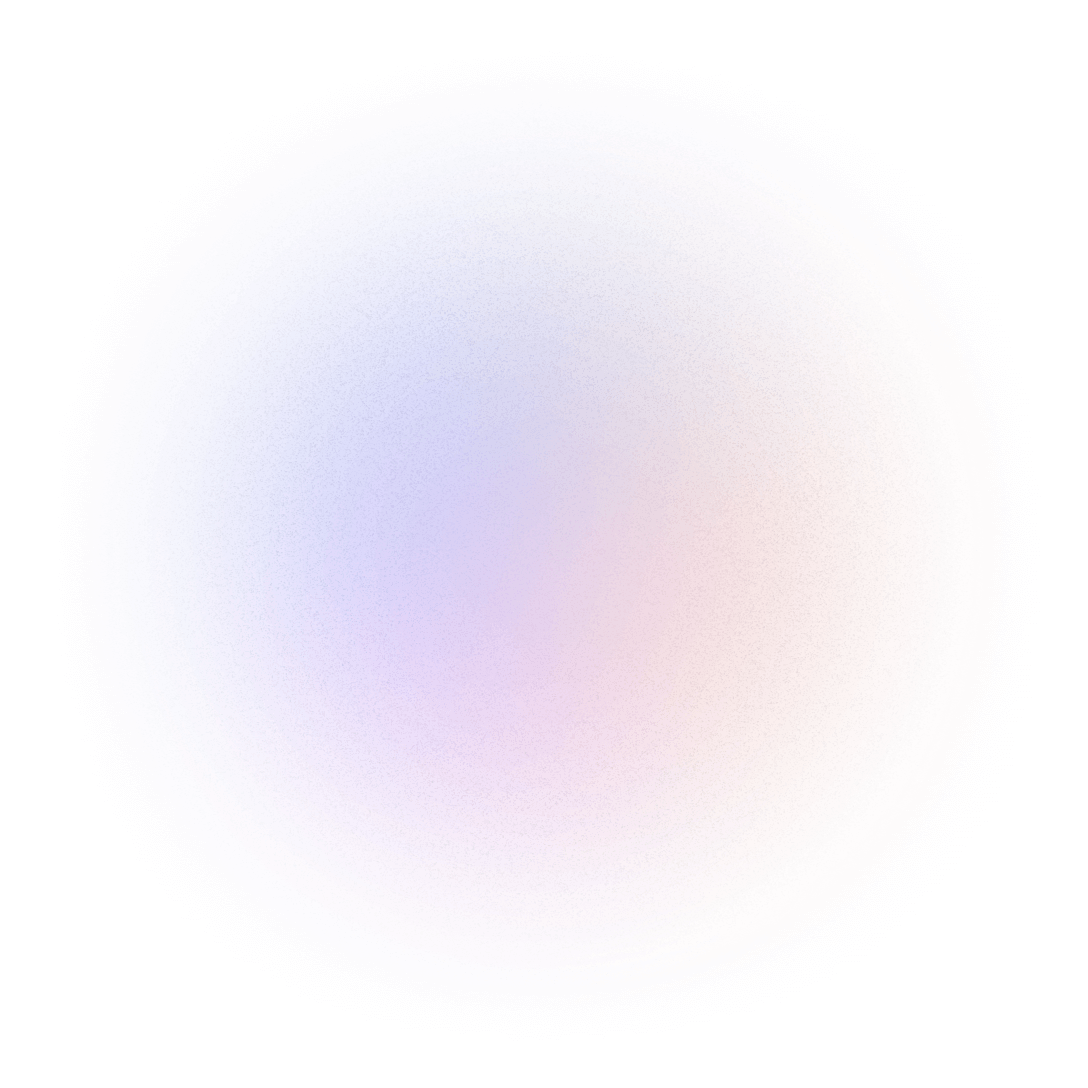Introduction
Did you know that a slow website can lose nearly half of its visitors within just a few seconds? In today’s fast-moving digital world, people expect instant results. If your WordPress site takes too long to load, users are more likely to click away, and Google may push your site lower in search results.
The good news? You don’t need to be a developer to fix this problem. In this guide, I’ll walk you through simple, beginner-friendly steps that will help you make your WordPress site load faster in 2025.
Let’s get started.
1. Check Your Website Speed First
Before making changes, it’s important to know how fast (or slow) your site is right now. Free tools can give you a clear picture:
- Google Page Speed Insights – Official Google tool that checks your site’s speed on desktop and mobile.
- GTmetrix – Provides a detailed breakdown of loading speed and suggestions.
- Pingdom Tools – Beginner-friendly speed test with performance grades.
Simply enter your website URL and run a test. Save the results so you can compare after optimization.
2. Choose Fast & Reliable Hosting
Your hosting provider is like the engine of your website. Even the best themes and plugins won’t help if your hosting is slow.
When choosing hosting:
- Look for SSD storage (faster than HDD).
- Check if they provide built-in caching and free CDN.
- Make sure they offer support for the latest PHP versions.
Beginner-friendly hosting options in 2025:
- SiteGround (fast, secure, beginner support).
- Hostinger (affordable, with LiteSpeed technology).
- Bluehost (popular, good for beginners).
- WP Engine (premium managed hosting).
A good hosting plan alone can cut your site’s loading time by half.
3. Use a Lightweight Theme
Your WordPress theme controls the design of your site. Some themes look beautiful but are bloated with unnecessary code that slows down performance.
Instead, choose a lightweight, optimized theme. Some great options:
- Astra – Fast, flexible, works well with page builders.
- GeneratePress – Minimal, lightweight, super fast.
- Neve – Beginner-friendly with modern templates.
Pro Tip: Avoid themes that come with “everything built-in” (sliders, shortcodes, animations) unless you really need those features.
4. Install a Caching Plugin
When a visitor loads your site, WordPress normally has to fetch data from the database, run PHP code, and generate the page. This takes time.
A caching plugin saves a copy of your pages and delivers them instantly to visitors, reducing load time.
Popular caching plugins:
- WP Rocket (paid, beginner-friendly, highly recommended).
- W3 Total Cache (free, powerful).
- LiteSpeed Cache (free, works best on LiteSpeed servers).
- WP Super Cache (simple and free).
After installing, just run the setup wizard. No coding needed!
5. Optimize Images
Images often take up the most space on a website. A single large photo can slow down your entire page.
Tips for image optimization:
- Resize images before uploading (don’t upload a 4000px image if your page only shows it at 800px).
- Use plugins like Smush, ShortPixel, or Optimole to compress images automatically.
- Save images in the right format:
- JPEG = photos
- PNG = graphics with transparency
- WebP = modern format, smaller and faster
Also, enable lazy loading so images load only when visitors scroll to them.
6. Use a Content Delivery Network (CDN)
If your site’s server is in one country, visitors from another part of the world may experience slower load times.
A CDN (Content Delivery Network) stores copies of your site on multiple servers worldwide. Visitors automatically get the version from the nearest server.
Beginner-friendly CDN options:
- Cloudflare (free plan available).
- BunnyCDN (affordable and fast).
This can dramatically improve speed for global audiences.
7. Minimize Plugins & Code
WordPress plugins are powerful, but too many can slow down your site.
- Delete plugins you’re not using.
- Replace multiple plugins with one multi-purpose plugin if possible.
- Avoid poorly coded plugins from untrusted sources.
To further optimize your site’s code:
- Use Autoptimize or Asset CleanUp to minify CSS/JS files (remove unnecessary characters).
- Disable scripts and styles from loading on pages where they’re not needed.
8. Keep WordPress Updated
Updates are not just about new features—they also bring performance improvements and security fixes.
Always keep:
- WordPress core updated.
- Themes updated.
- Plugins updated.
Before updating, make sure to back up your site (using a plugin like UpdraftPlus).
9. Bonus Tips for Extra Speed
- Limit external scripts (like too many Google Fonts, social media widgets, or ad trackers).
- Use database optimization plugins (like WP-Optimize) to clean unused data.
- Upgrade to the latest PHP version (PHP 8+ is much faster than older versions).
Conclusion
A fast-loading WordPress site improves SEO, user experience, and helps keep visitors on your site longer.
Here’s a quick recap for beginners:
- Start with fast hosting.
- Use a lightweight theme.
- Install a caching plugin.
- Optimize your images.
- Use a CDN for global speed.
- Keep plugins minimal and updated.
By following these beginner-friendly tips, your site can go from sluggish to lightning-fast 🚀—even without technical skills.
So, go ahead, test your site speed now, apply these changes, and enjoy the difference!